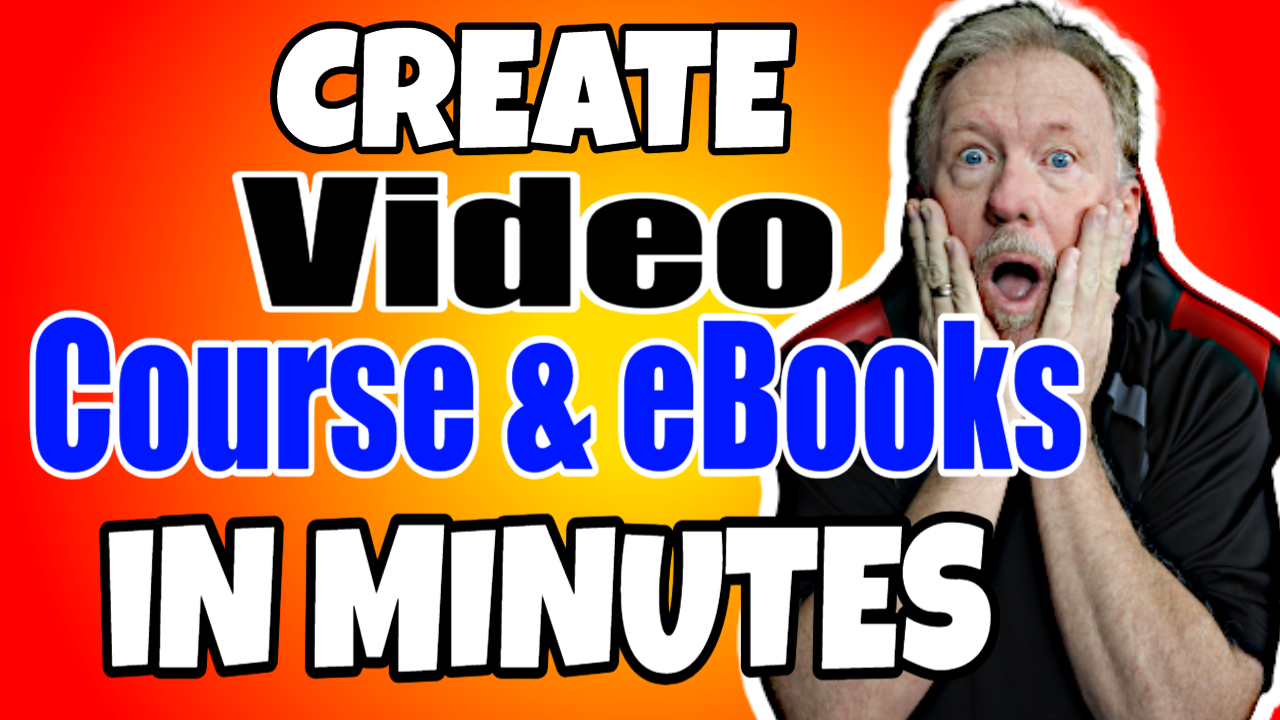If you'd like to watch this on YouTube, then CLICK HERE
Create an Entire Video Course and eBook in Less Than an Hour with AI Corcentric!
How would you like to be able to create not only an ebook but an entire course in less than an hour? That'S right!I'M talking about an entire video course in less than an hour, including an ebook all right. If you would to like to learn a little bit more about that, stick around to the end: hey I'm Henry and I'm from product creation formula. You hear a product creation formula. We love to give you tips and tricks that to help you create your products quickly and easily, along with that, we also do product reviews as as well as tips on how to make money online. So, if that's the sort of thing that interests you, may you smash the like button as well to subscribe and also hit the Bell icon, so you can be notified when we upload more videos all right, let's go check it out. Okay! Now, let me introduce you to AI corcentric.
AI Corcentric Introduces Revolutionary Video Creation Platform with Human-like Avatars
Now ai corcentric will create videos, for you will also create the text as well as the videos and everything like that, all in one place now what it does is It doesn't just put the stock images up on the screen. What it does is. It has an AI Avatar, an avatar that looks like a human being speaking directly to the person on the course. It'S a very, very cool Concept. In fact, there was a person recently who was charging thousands of dollars just be to use content and something just like this He in fact had something which was costing.I think it was like $ 23,000 just to do what this thing does as well. So let me quickly go over and show you how this is done, we'll go down to the bottom and have a quick look at the type of things it can do for you. So, as I said, it does have avatars. That will actually do the speaking in front of the screen and it is very, very impressive.I have to say I was really quite taken back by how good these AI Figures were.
AI Corcentric: Unleashing the Power of AI for Efficient Marketing Success at an Unbeatable Price!
I think they're paid actors, but they have somehow or other managed to lip sync The words exactly like a person would another good thing about this. Is there are no credits, meaning you don't have a lot of credits, so you have to wait until they run down or anything like that. Once you get this it's for life now you get all AI corcentric apps you get the AI corcentric app. They done for you course The done for you branding the done for you ads emails, built-in AI traffic generator, AI corcentric, a a integration, AI Centric, mobile edition, trending videos, as well as world class support. So we go in here and have a quick look at the price, and the price is only $ 29. Now I'll leave a link for this in the description down below and let's go and have a look at what it actually looks like I'll show you one of the courses that I've actually done just earlier today and what it looks like. So let's have a quick look at this go over here.
Maximizing AI Tools for Editing and Transforming PLR eBooks: Enhancing Quality and Engagement
I'M just going to quickly turn this on and show you what it's like now. It may have a bit of lag because course the video is being recorded over the top of another recording. So there may there may be a slight lag so just take that into consideration. Welcome to the course on maximizing AI tools for editing and transforming plr ebooks. That is actually got a lot of lag because I'm recording on my desktop, but when you're actually looking at it without doing that I'll in fact I'll download this – and I will let you watch it in 5, 4. 3. 2. 1. Welcome to the course on maximizing AI tools for editing and transforming plr ebooks. In this course, we will explore the various ways in which artificial intelligence can be used to enhance the quality of plr private label rights ebooks, as well as transform them into engaging and valuable content throughout the course.
Streamlining the Editing Process with AI Tools for Editing, PL, and Ebooks
You will learn about the different types of AI tools available for editing, PL or ebooks, and the benefits of using these tools to streamline the editing process. Isn'T that amazing, the fact that it can create this lips sys perfectly to to what's been said and what's been typed in there and just and the per and he looks real, that's the thing I love about this now. This is like a platform very similar to udem me as well as skillshare, and that sort of thing – and you it's yours and you can add as many many courses onto this as you want, and you can sell these courses individually as you want as well. So, let's show you how this is actually created. Okay, so all we need to do to get started is to just go here and click on that, but before you see it, you'll see this bar. Don'T worry about what that says. That is just telling me that I'm I'm three4 of the way through having this completely set up. So let's go over here we go get started and over here we can now call this something we want.
Master the Art of AI-Generated Content Editing with Contrl v's New Mini Course
I'M just going to go, Contrl v already got a name for it, and the name is how to edit PL using AI content generators all right now we're just going to go continue. We can add one of these here we can add a thumbnail.I don't really want to do that, So we're just going to hit done now. What this is going to do is it's going to have this one over here now.I already have two previously made, and this is one we're going to be creating this time. So I'm just going to click on that and it's going to say oops, you don't have an AI course there. That'S okay, because we're about to get started on that. So all we need to do now is just hit create mini course. Now you got these three options here: use AI assistant from scratch or use use case ideas. Now I'm thinking this one here is the one we're going to be using.
Enhancing Content Editing with AI: Exploring Quillbot, Chpt, and PL Licenses for YouTubers and Internet Marketers
I haven't used this one yet so I'm not really sure how good that one is so I'm just going to go next and with this particular case, we're going to be having with link so we're going to click on that then over here. At the top right hand, side we click on next now. This is where you want to be able to add some stuff here. So I'm going to be going here to us your profession, I am a YouTuber and an internet marketer Who is your target audience content Creators?I'M just going to first of all put the title down right here, because it does tell me quite a bit of what I want to do and in just a moment I'm just going to pause the video. While I write this up, Okay, what I wrote here was how to edit PL using content, AI content generators. Please explain how to use quillbot and chpt to edit content, explain the difference. Different PL licenses, like plr Mr RR and P. Please, do a specific, step-by-step how-to video on how to use chat, GPT and quilot to edit.
Unlock the Power of AI: Create Stunning Cover Images and Engaging PowerPoint Presentations with D E3
The written content also speak about using D E3 to create the cover image along with that also explain that AI can create PowerPoint presentations using gamma speak about turning the PowerPoint into a video for the video course, so it can be sold on places like jvzoo and Clickbank, okay, so what we're going to do is now we're going to hit that and what this will do is it will begin to generate ideas, but then it'll also do a title for us. So first thing we need to do is once it's finished, creating the title we now go over here and we hit next and, as you can see, there are a whole bunch of different titles that we can choose from.
Mastering AI Content Creation: A Comprehensive Guide to Editing PL Using AO Content Generators and Maximizing Content Creator Potential
So let's have a look at what we have here: how to edit PL using AO content generators, comprehensive guide, utilizing coolbot, chpt understanding, different plr licenses; step-by-step video tutorial, editing content with chat quop, creating cover images with d uh AO PowerPoint presentations, transform PowerPoint course, creation for Content creators maximizing AO – that's probably when I would want to go for that, is precisely what I wanted to do. Okay, so next thing we need to do once it's finished thinking is it's now created an outline for us, Let'S now just click on next, and these are the outlines that you can have a look at. So you got your introduction understanding the role of AI content creation, exploring AI tools for Content creation, designing engaging course: okay, utilizing AI personalization, targeting okay, optimizing course measuring success and Roi incorporating user feedback; okay, challenging limitations.
Learn How to Edit PLR Content Using Chat, GPT, and Cool Tools: Step-by-Step Guide and Tips
Okay, what we can do is we can also add another one here as well.I'M just going to add another one, just here and step by step, how to edit plr content using chat, GPT and cool What so, what I'm going to do is.I can't move this around for some reason, even though it gives you the option like this to be able to move around it. Won'T let you put it anywhere, so I'm going to copy this and place this into oops. It says step not step copy This and put this into a text document and I'll be right back okay, so I'm just going to paste it in there and then I'm going to find where I want to put this okay. So I think I might put it here copy that put that in here put that below here and then I'm going to then go go over here to the conclusion. We'Ll just cut that out and I'll put that here: crl V and I'm going to go down here, get that other content and put it where I want it.
Utilizing AI Copy for Personalized and Targeted Marketing Strategies
So this one here is going to be going into utilizing AI copy, that for personalization and targeting so go over here and paste it straight into there. And I might also put that one, the this one here and put that down in the second last one copy that BR that down and place that straight into here. That will do okay, I just wanted to M around a little bit with it to make it right now. What we need to do is go over here up to the top and hit next now, if you weren't happy with those all you'd have to do, is just hit. Have another header and it'll do it again now I like this particular theme or might even just choose this theme actually I'll choose this theme, wait for a minute and we'll just go over here to finish now. What it'll do it'll actually create the course for us and before you know it it'll be done so I'll just pause the video, while it's thinking and doing the course creation, doesn't take too long. Okay, now that we're here, you don't see anything in this particular area.
Effortlessly Generate Course Content with Easy Formatting Options
Here, but it does give you lots of different areas. You can have a look at so you can see. It'S got all the chapters here now. What we need to do to be able to add content to that is we go over here where it says generate all course, but before we do let's go over here we go text and video. Now I'm going to keep it in the English language, so we go generate all course. Contents So I'm just going to click on that. Okay, So let's go back over here and have a look at how it's done it now. One thing you're going to have to do is you're going to have to do a little bit of formatting. Now I know for a fact that if I was to suddenly generate a video that it would end up saying all these spaces would end up using the code in this the HTML code in this and it when it got to this Gap here it would go Less than less than BR R greater than so, we need to get rid of all of these gaps. So what I tend to do is I just hit the space button.I put the cursor at the end of the end of the sentence.
Revolutionizing Course Creation: 45x Faster and More Efficient Method Unveiled
Then I hit delete, delete and that brings the next line up. Then I do the same thing on all of these are is just here and then it just puts it in the right spot now. Also too, another thing we're going to have to do is with this. For example, Roi We want to make sure that we separate that and we'll maybe get rid of the brackets as well, and we go back down here and we'll just have to format this A little bit now remembering this is literally. This will take. This is one. This is literally 45 times faster than how I would traditionally create a course. This is 45 times faster or 48 times faster. In fact, the reason I say that is that ordinarily, it takes me 48 hours to create a course from scratch.I have to write the script deal with the PowerPoint presentation. Then I have to record it.I have to read the script out as I'm doing it Then, after that, if I make any mistakes I have to edit edit the video the next day, as well as any how-to videos I need to create and to create.
Effortless Course Creation with AI: Complete in Just 48 Hours!
This usually takes around 48 Hours of consistent straight work, and this is literally taking that that time away Ina, you get virtually no issue at all. This takes so little time and this little bit of fiddling around really is nothing when it comes to course creation. Now. What I will also do is every time I see AI.I will separate the word the letters just a little bit, because this way, every time I see an AI here, it's a good way of doing it because it forces the character to use the term Ai and not usually the letters not not go a, but sometimes It doesn't say AI, it says a then we go here going through all of this, making sure that it's all done, and then we do that pretty much on every one of these. Now, if you happen to come across anything where there's like a list of numbers or anything like that, let's go down, I believe there will probably be something where there's numbers as well. Let me just scroll across I am recording, so here we go.
Enhancing Clarity and Flow: Optimizing Content Structure and Language Usage
I say step one: let's go get rid of that there and we'll put a full stop there. The reason we want to do that is because we want to have a slightly longer pause where that is now just go down here, and we just scroll every step that you got here hit that we hit a little full stop there and remember when you take Away all the gaps you do not want want any gaps there, so that is important, get rid of all those. Now, I'm just going to pause the video. While I continue doing this, I won't bore you as I'm watching for you to watch this I'll finish. What I'm doing and I'll show you what I've done? Okay, so what did I actually do? What well, I literally went through and found all these things where it says: AI powered and changed Ai, and when I found when I found chat GPT over here, oops it easy wrong one. There we go chat GPT.I went chat and I went GPT.
Efficient Video Generation and Actor Selection Process Simplified
I separated the letters specifically so as it didn't struggle to try and say it, I didn't want it to go chap Chi or anything like that, because it would sound silly. Okay, So now let now that we've done all that. What we really need to do is go over here and J generate the video, and we do that with each and every single one of them. Now what it'll do is it'll. Ask you to choose an actor Now. We have up to 82 actors that you can choose from now.I'M going to just find an actor, I think will be good and we'll just stick with that. One go through here a little bit and, as you can see, we're up to page three just scrolling through having a quick look at what we have, and there are quite a few actors that we could choose from. We can choose a woman if we wanted to or we can choose a man. It doesn't really matter.
Selecting the Perfect Voice Actor for Your Video Course
I think in this particular case I might just choose this gentleman We hit select that will listen to his voice in just a second see what he sounds like here: we'll have a preview of what he's like and we'll see. If we like it or not all right, this is a preview of what your actor and final video will look. Like click the voices icon in the left, nav bar to preview and select different, remembering I am recording. So it's going to slow things down a bit. Now it does say about the nav bar just ignore that, because there is no navigation bar for choosing different voices, so this is the one I'm going to be selecting so click that and then hit down here to the bottom. Therey click on him. There we go. Sorry, it's taking me back to the beginning I'll go back to that page and I'll be right back! Okay, so we'll just CL! Choose mattio we'll choose this one. Here we are mattio male 35 and let's just go continue. What that'll do is it'll actually add this gentleman to the actual course.
Efficient Video Production and Ebook Creation Tips for Consistent and Engaging Content
So I'm just going to pause the video until it's finished. Okay, then, essentially, all you need to do at this particular point is just rinse and repeat with all of the videos, and I would highly suggest or strongly suggest that you keep the same actor for all the videos. Otherwise, it'll just be inconsistent and confusing to the person watching the video so make sure you keep the same actor at on every single video so as to make it consistent for the viewer of that particular course now.I also mentioned that you can turn this into an ebook. Very, very simple: all you really have to do is we'll. First of all, export the PDF now that'll go into my download folder and then once I do that I'll transfer it across to the folder.I want and then once I've done, that we can then turn this into an ebook by literally putting into a Word document and then formatting it and having it the way you want it. So I'll, just wait for this to download and then we'll be right back. Okay, so this particular one.
Effortlessly Convert and Enhance PDFs into Word Documents with Microsoft Office Word
What we need to do is I'm actually in the word document just here Microsoft Office Word and what I want to do is find this particular PDF here course: creation for Content creators maximizing AI for Success. Now, what I'm going to do is I'm going to shrink that down for one second, and what I want to do is go over here to the file section and while it's in this section only what I want to do is I want to go grab that Pdf and drag it out and pop it straight into this section here it does a it formats, it really quite nicely, but you will want to probably fiddle it around with it and make it a bit better. So I'm just going to drag this across to here and just drop it anywhere in there, and this will turn it into a Word document. So I'm just going to wait for a moment and let it do its thing. It will come up with this popup box and you just click on that and let it do its thing and in just a moment we will have a almost ready to go.
Transforming a Word Document into a Polished PDF for Sale: Enhancing Format and Content
Word document that can then be turned into a PDF and sold, as is, of course, You'Ll want to do things like putting in a table of contents and maybe fixing up some of the format changing it around just a little bit, but I'll show you the one.I previously did It looks really good, so we just hit enable editing. We will now convert to PDF. Okay, that's fine! Just give it a moment and it'll then turn it into this, and it also want to change up some of the things I want to get rid of that put my actual name on there. So, as you can see I'll just go over here to, I think it's view make it one page we make it 100 % easier to see then get rid of that that cut place it here there we have it now. All you really need to do now is go through and have a look at what it is now you'll see it's quite small, quite compacted down. You might want to do things like going over here to the home section going over here to paragraph and extending the paragraph, and also maybe even making the font a bit bigger.
Recording and Editing Process for Improved Efficiency
In fact, what I'll do is I'll? Just go control a and we'll do the entire thing, but, as I said, I am recording, so things are taking longer than usual.I'M just going to pause it till I select all what I want to do is I want to change this to maybe 1.5 lines. So we'll do that, hopefully it will wake up and do it for me next week or the week after I should be receiving a brand new computer. So hopefully things will speed up after that. Okay, we're back So, if you don't like these loans, you can also get rid of those, but that's okay, that can be done later on. Just scroll down have a look now I find these fonts are probably just a little bit too small. So just going to go contrl a And then what we're going to do is we're going to then expand that up, I'm going to take that up to say 16 and that will then take it to other Pages now.
Enhancing Formatting and Layout for Improved Ebook Presentation
The reason why there's such a big gap there is we need to go over here to the layout section, and then we go over here to the margins and then we'll go over here to moderate and what that'll do is it'll make it a l lot better. It'Ll bring everything up to the correct area and make it a lot more like an ebook, the way it's meant to be, and as you can see, it's formatted it quite nicely. There might be some things you might want to change. Put say, for example, the next chapter onto the next page little bit of formatting, not too much plus. Also too, you might not like the font. You might want to change the font.I don't like the font.I always like aial now this one here going to maximize that to say we'll put that in the center go here home go here to Center, we'll make that 28 We make it even make it a bit bigger, bigger 36 We'Ll do that'll, Do we'll get rid of this line and bring it up, and hopefully we can centralize that and make it look nice it over to the left there we go.
Efficiently Format and Enhance Your Content with AI Assistance: Save Time and Optimize Results!
That'S the way I want it. Okay, now I can centralize it and it'll look a bit better. Hopefully, all right that'll do it's not great right now, but I'm sure we can fix that up. So you just scroll through have a look at what you want to do just fix it up and, as I said, this is 48 times faster than what you would normally be able to do that literally created in just a few seconds now you will have to Format, as I said, I did do things like separate the word Ai and I did some funky things to it and chat GPT, so you need to fix up all those or what you can do is before you format. All this. You can download this before. You format it and this way it'll be much much easier for the entire thing to work out all right, guys.
Efficiently Create Video Courses and Ebooks in Minutes with AI Corcentric
That is how you can create a video course and an ebook in only a few minutes, Instead of a few days, all right guys if you got some value out of this video, have you smash the like button as well as subscribe, and also hit the Bell Icon, So you can be notified when we upload more videos, hey wa, want to consider, sharing and also leave a comment down below, and let me know what you think of AI corcentric also too to let you know right here is a video.I believe you might like Down here is a video YouTube thinks you might like and right here. Well, there's an image of my head. If you click on that you'll be able to subscribe right, guys, Thank you so much for watching and bye for now.